Please note that this particular product is only available for individual purchases.
Note:- In order to activate Imagify Pro Image Optimization on your website, we require your website’s username and password. You have to share your wp temporary login details in support ticket, click here:- https://www.gplji.com/my-account/support-ticket/
Please note that we purchase a larger pack of Imagify Pro Image Optimization licenses and distribute them to our customers. Therefore, we cannot share the username and password with you. As there is no license system with Imagify Pro Image Optimization so you activate by yourself.
So please share your wp temporary login details, . If you are concerned about the security of your site then please check this page – Why share login details If you have any questions connect us via Live Chat anytime.
Imagify Pro : Streamlining Image Optimization for WordPress
Imagify stands out as the ultimate solution for streamlining image optimization on your WordPress website. This advanced plugin offers a hassle-free approach to resizing and compressing images with a single click, all while maintaining their original quality. Notably, Imagify provides an asynchronous bulk optimization feature, enabling you to optimize multiple images simultaneously.
The beauty of Imagify lies in its automation – once set up, the plugin takes charge of optimizing images at the optimal compression level without any manual intervention. Should the need arise, you can effortlessly restore images to their original versions.
But Imagify Pro goes beyond basic optimization; it goes the extra mile by converting your images to WebP format, a cutting-edge solution for lighter and more efficient images. This optional feature contributes to improved user experience, SEO, and overall page speed. With Imagify, enhancing Core Web Vitals becomes a seamless process, showcasing its user-friendly interface and powerful impact on website performance.
Currently, Imagify supports the optimization of various file types, including:
Embrace the simplicity and effectiveness of Imagify to revolutionize your WordPress site’s image optimization, and experience a noticeable enhancement in both visual appeal and performance.
Why You Should Buy Imagify
Speed optimization and image optimization are extremely important. In fact, this is a part of speed optimization.
Imagify Pro Compress Any Image into the next generation image (.webp) with 95% compression rate.
It compresses 500kb into 39kb while uploading the image.
This is why Imagify Pro is a paid plugin that Wp-rocket offers and recommends to use on any website, and if you are buying Wp-rocket, you must buy this too for better speed and ranking.
Features Of Imagify Premium
It compresses any image into the next-generation image (.webp).
95% compression rate 500kb into 39kb while uploading the image.
Resize the image in one click (Change Width and Height)
Enhance website speed and ranking.
Configuring the Imagify Plugin: A Step-by-Step Guide
Installation and Activation:
- Begin by searching for the Imagify plugin in the WordPress repository.
- Install and activate the plugin, triggering a notification to create an account.
Creating an Account:
- Click on the “Sign up” button and provide your email to receive the API Key in your inbox.
- Add the received API Key to the designated field to complete the configuration.
General Settings:
- Navigate to the first section of the settings page, focusing on the optimization levels: Normal, Aggressive, and Ultra.
- Choose the level based on your needs, considering lossless optimization with Normal, a balance of size reduction and quality with Aggressive, and maximum optimization with Ultra.
- Optionally, enable auto-optimization on image upload and create a backup of original images in a separate folder.
- Imagify automatically removes EXIF data, but you can choose to retain it by checking the corresponding option.
Optimization:
- In the Optimization section, resize your images based on the theme, with Imagify calculating the optimum largest thumbnail width.
- Choose a maximum pixel width for resizing, and optimize different image sizes from the Files Optimization area.
- Imagify allows you to optimize automatically generated resized versions of images for custom sizes expected by your theme.
- Optionally, add your theme to the optimization process.
Display Options:
- In the third area, configure display options to show Imagify Pro on your toolbar for quick access.
Storage of Optimized Images:
- During the optimization process, Imagify temporarily stores images on its servers.
- Once optimization is complete, Imagify replaces the images on your server, keeping the same image names. Find them in the wp-content/uploads folder.
- The “Backup Original Images” option, activated by default, stores original images in wp-content/uploads/backup before optimization.
By following these steps, you can easily configure the Imagify plugin to optimize and manage your WordPress site’s images effectively.
Understanding the Functionality of Imagify Pro
Imagify operates by sending your images to their servers for compression, offering three levels of compression to effectively reduce file sizes: Normal, Aggressive, and Ultra. When integrated with WordPress, users have the flexibility to choose between two primary compression modes: Smart and Lossless.
Smart Compression: In this mode, Imagify Pro compresses images without compromising visual quality. The compression occurs in the background, minimizing file sizes while typically maintaining no discernible visual difference between the original and smart-compressed images.
Lossless Compression: For users prioritizing image quality preservation, lossless compression is the preferred option. This mode reduces image sizes without compromising their visual quality, making it an ideal choice for photography or websites heavily reliant on high-quality images.
Whenever an image is uploaded to the WordPress site via the media library, Imagify’s plugin facilitates the optimization process. Even if the plugin is later removed, users retain access to their optimized photos. Additionally, if any concerns arise regarding potential quality loss with a specific compression type, users can easily revert to their original images. Overall, Imagify Pro ensures efficient image optimization with minimal impact on visual quality.










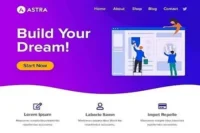








Reviews
There are no reviews yet