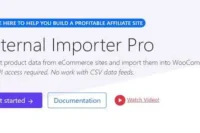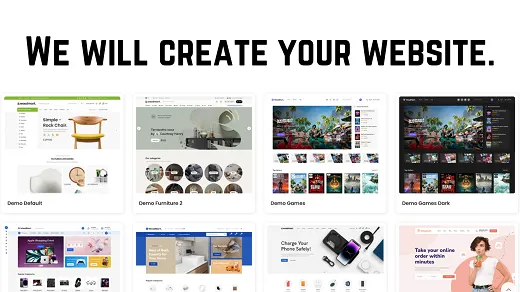GPL Ji Provides 2800+ WordPress GPL Themes & GPL Plugins
The best solutions With Best Offer for GPL-licensed Premium WordPress GPL Themes & GPL Plugins in one place – GPL Ji. Trusted & safe service Since 2018.
Get 10% off on all Memberships Use Code: GPLM10
7 days money back guarantee*


99%
Customer Satisfaction

2800+
Total Products
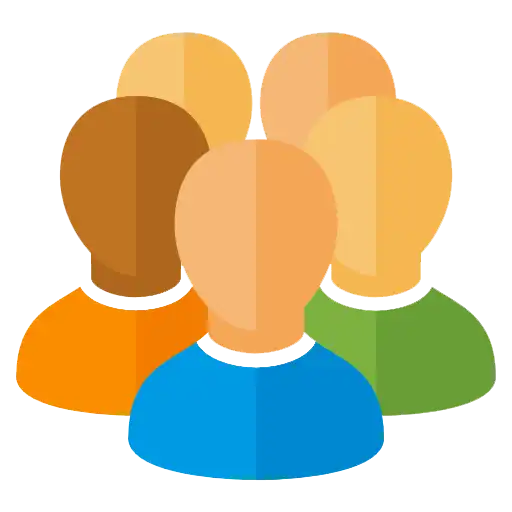
44640+
Total Customers

268K+
Total Downloads
on TrustPilot 4.4 out of 5 and on Google 5 stars out of 5
GPL Ji is the world’s largest WooCommerce & WordPress best GPL Company, Premium WordPress GPL themes, GPL Plugins, and templates seller which has been in the market for over 8 years now. They have a wide range of Multi-Domain products and not to mention a huge base of satisfied customers.

GPL Ji
What Our Clients Say
4.97 rating (117 reviews)
GPL Ji stands as a leading provider of WooCommerce and WordPress GPL products, catering to a diverse clientele for over a decade. With a vast array of premium themes, plugins, and templates, GPL Ji has garnered a loyal and satisfied customer base. Their extensive product range spans across multiple domains, solidifying their position as the foremost GPL company in the industry.

Easy to Use
You donot need any coding knowledge, anybody can use these themes and plugins easily. Just download and install, some files have many folders so extract first.

Support (24/7 Support)
Here at GPL Ji, we are dedicated to providing 24/7 customer support to assist you with any issues you may encounter. Our top priority is treating our clients with the utmost respect and going above and beyond to help resolve their problems. It is this commitment and diligence that has propelled us to the position of being the premier WordPress GPL Club.

Scanned Files
All the Files are Scanned with Norton & McAfee Antivirus. Products are Not Nulled or Cracked versions and are 100% Free From viruses, Malicious Scripts, and backdoors (Security is our First Priority). Make sure to keep your theme and plugins always updated.

Membership Plans
If you join with GPL Ji’s any membership plans you can able to access all themes and plugins. At GPL Ji, you'll find the biggest selection of Premium GPL plugins, themes & templates. Whatever you require for your site, we guarantee that you'll find it here.

Refund Policy
As we are selling digital products and its nature is, if you download that products then there is no way of return, if products are not working then you can get refund, read our refund policy for more details.

User Friendly
Sure! With GPL Ji themes and plugins, just grab the theme or plugin you want, unzip the downloaded file, upload the extracted files to your WordPress site, activate the theme or plugin, and you’re good to go! Easy, right? Enjoy premium features without spending a lot of money!
Earn up to $400 for Every Referral
Earn Fantastic Incentives Join GPL Ji affiliate programs
- No Hidden charge , Zero Commitment, Dedicated Affiliate Manager
- Individual panel for affiliates to track sales Some more text will be add here I will check later.
- Pre-made Banners that reflect our services and qualities that you can display on your website to influence your visitors.

GPL Ji provides all types of Premium GPL Themes & Plugins & Templates of All CMS & platforms






Certainly! GPL Ji is your go-to source for a wide variety of premium GPL themes, plugins, and templates across various content management systems (CMS) and platforms. Whether you’re using WordPress, Joomla, Drupal, or any other CMS, GPL Ji offers an extensive collection of high-quality resources. From stunning website themes to feature-rich plugins, you’ll find everything you need to enhance your online presence. Explore the world of GPL-licensed goodies at GPL Ji!

Setup Your Own Digital Store
We’re here to make setting up your online Digital store as simple as possible. Our comprehensive Digital store setup service covers everything from design and development to implementation.
Our team will create a Digital store for you on WordPress, aiming to make it as attractive as possible and encourage people to make purchases.
Don’t miss this incredible opportunity to launch your own successful GPL product store without any technical hassle
At Our Mission, we understand the importance of having access to a wide variety of GPL Themes & GPL Plugins to effectively create WordPress-based websites. With these resources, you have the flexibility to bring any website idea to life, depending on your creative skills and specific requirements. Join now and experience the reliability of GPL Ji – the #No1 Trusted Best GPL Site Since 2015!

Free Premium WordPress Themes and Plugins, Free Membership Plan
Rated 5.00 out of 5
Newspaper Theme GPL v12.6.8 | News & WooCommerce WordPress Theme
Rated 5.00 out of 5
GeneratePress Premium GPL v2.5.1 – Theme Framework Premium Add-Ons | GP Premium
Rated 5.00 out of 5
Monthly Membership Plan
Rated 5.00 out of 5
WoodMart Theme GPL v8.1.1 – Multipurpose Responsive WooCommerce WP Website
Rated 4.91 out of 5
Elementor Pro GPL v3.28.2 + Templates – Greatest Page Builder for WordPress
Rated 5.00 out of 5
WP Rocket Premium GPL v3.18.3 – Best Caching Plugin | Boost Your Site Speed
Rated 4.75 out of 5
Yoast SEO Premium GPL v24.7 | One of The Best SEO Plugin
Rated 5.00 out of 5
Astra Pro Addon GPL v4.9.1 | Enable All Astra Theme Premium Features
Rated 5.00 out of 5
External Importer Pro v2.12.2 – Import Affiliate Products Into WooCommerce
Dokan Pro GPL v3.16.2 – Multi Vendor Business Online Marketplace
Rated 5.00 out of 5
Houzez Theme GPL v3.4.9.1 – Real Estate WordPress Theme/Websites
Elementor Pro GPL v3.28.2 – Greatest Page Builder for WordPress
School Management Pro GPL v10.5.4 – Education & Learning Management System for WordPress
Rated 5.00 out of 5
WP Smush Pro GPL v3.18.0 by WPMUDev – Optimize Unlimited WordPress Images
Rated 5.00 out of 5
Rank Math Pro GPL v3.0.84 + 1.0.241 Free – Best WordPress SEO Plugin
PREMIUM MONTHLY PLAN
Starting
$
7.49
per month
Access All Themes And Plugins
10 Download Daily
Frequent Updates
Access to New Releases
Direct Download Links
Unlimited Domain Usage
Standard Support
Cancel Anytime
GOLD YEARLY PLAN
Popular
$
53.99
per year
Access All Themes And Plugins
Unlimited Download
Frequent Updates
Access to New Releases
Direct Download Links
Unlimited Domain Usage
Standard Support
Cancel Anytime
SILVER 6MONTH PLAN
Budget
$
28.00
per 6month
Access All Themes And Plugins
20 Download Daily
Frequent Updates
Access to New Releases
Direct Download Links
Unlimited Domain Usage
Standerd Support
Cancel Anytime
“Sweet words from our proud customers for GPL Ji”
I recently purchased a super saver plan for digital store set up in order to develop a digital store website GPL themes and plugins, and I’m very pleased with the results. They delivered a professional, user-friendly site that’s fast, responsive, and well-optimized for SEO. The team integrated powerful e-commerce features, making it easy to manage products and payments, and they were great with communication and revisions. Overall, the site is secure, scalable, and a great investment. Highly recommend this team for anyone looking to build a digital store website with GPLJI!
HarshikaDelhi 
I received consistently exceptional support from the GPL Ji team. When I encountered a frustrating issue with the Woodmart theme, I contacted the GPL Ji team for help. Their support team resolved the issue efficiently and effectively, patiently guiding me through each step and addressing all my concerns until everything was running smoothly. Thanks to their commitment and expertise, I wholeheartedly endorse the GPL Ji team for their exceptional support service!
Rk Media TechUSA 
I have been their loyal customer for almost two years. During this time, I purchased six widely used plugins and two themes from them, and I must say that they all perform impeccably. Among these plugins, there is a very popular page builder, with which I faced an issue. However, I contacted their support team, and to my surprise, they responded within just 5 minutes! Not only that, but they resolved my issues quickly, leaving me completely satisfied.
Trisha KatariyaUK 
I have been a customer of GPL Ji for the past four years and every interaction with them has been excellent. Their commitment to quality and customer satisfaction is evident in every product and service they offer. From premium themes and plugins to their exceptional support, GPL Ji consistently exceeds my expectations. I wholeheartedly recommend GPL Ji to anyone in need of high-quality digital solutions and excellent customer service.
Karan Kumar DubeyWeb Developer 
We provide Best & Secure GPL collection and 24/7 Support (whatsapp, email and chat support)
Because you have the right to use the tools that allow you to compete and move forward without losing your opportunity due to high costs.
- Premium Items
- Direct Download Link
- Daily Updates
- Unlimited Domain Use
- 100% Original Files
- GPL Licensed
- Secure Navigation
- Stripe & RazorPay
- Secure Checkout
- Massive Savings With Memberships
- 24/7 Chat Support
- 7 Days Cancellation
- Product Addition on Request
- All The Files Would Be Untouched And Unmodified
- Unlimited Website Usage
- Files Scanned By Norton And Mcafee
- 100% Refund And
- Satisfaction Guarantee
- Secure Navigation
Page Speed Optimization Service
Google Instant Indexing Service
NOTE: Please be careful with copycat of GPL ji and always buy the product only after checking the website URL gplji.com. Otherwise you may suffer huge loss, GPL ji is not just a name, it is trust.